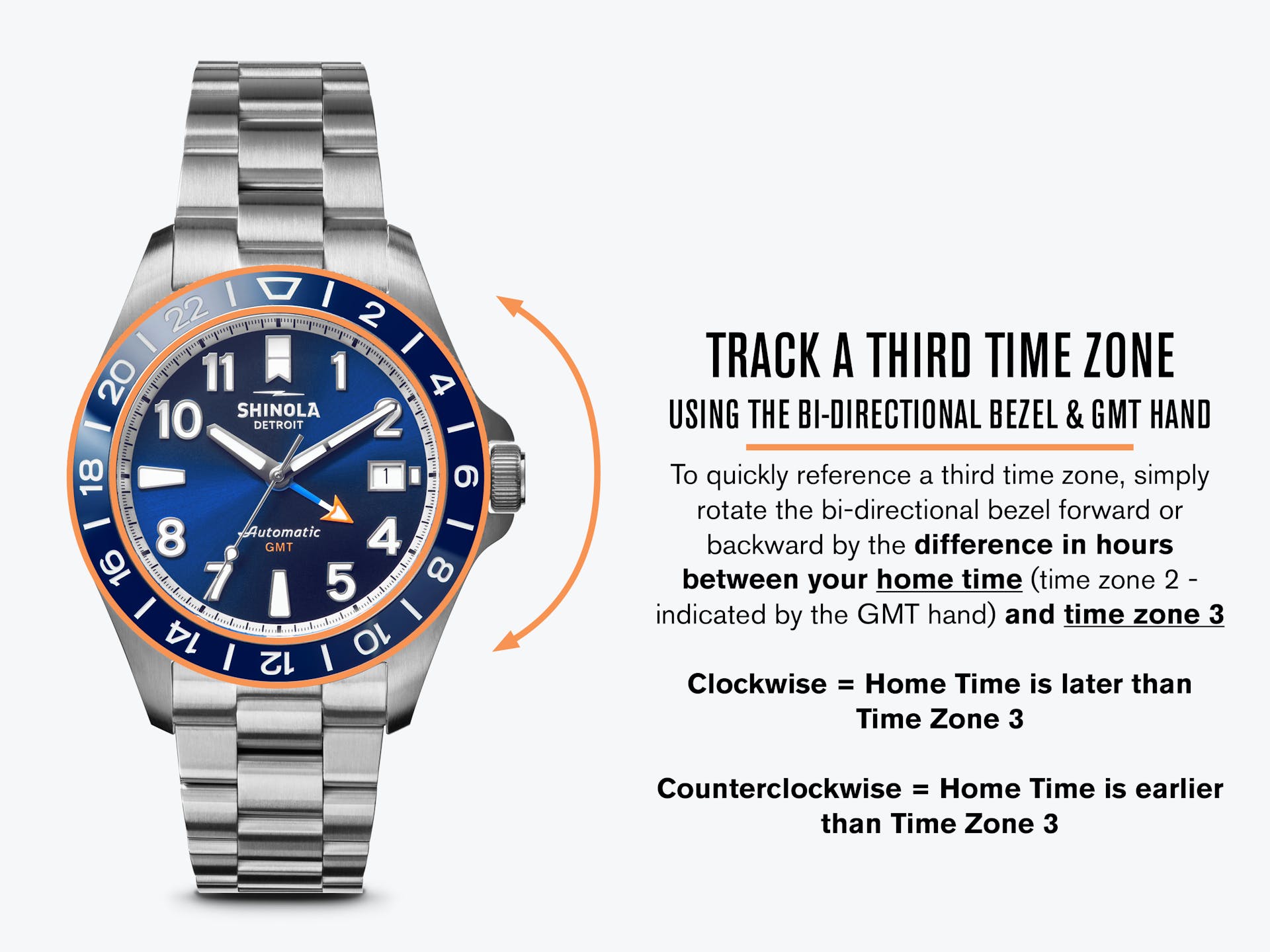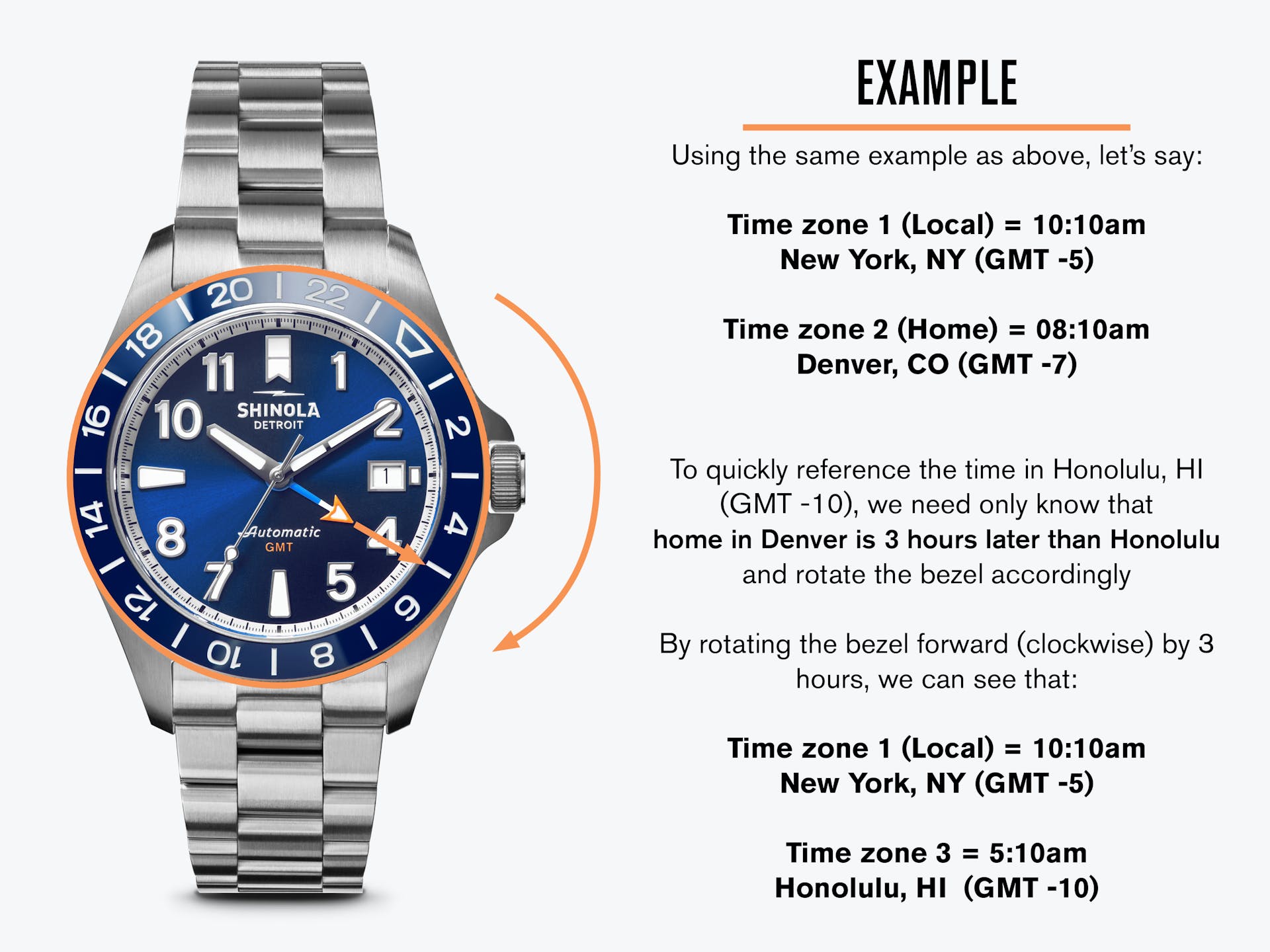-
Track Multiple Time Zones on the GMT Monster
-
WHAT IS GMT?
Greenwich Mean Time, or "GMT" for short, is the time zone at zero degrees of longitude, against which all other time zones around the globe are measured with a +/- indicator. GMT is also synonymous with Coordinated Universal Time, or "UTC." For example, the time in Detroit (US Eastern Time Zone) can be displayed as:
- Detroit, MI (Standard Time) = "GMT/UTC -5"
- Detroit, MI (Daylight Savings Time) = "GMT/UTC -4"
In other words, if it's 12pm in Greenwich, it's 7am in Detroit (or 8am during Daylight Savings Time)
HOW TO TRACK MULTIPLE TIME ZONES WITH THE GMT MONSTER AUTOMATIC:
First, let's identify the different components of the watch and the four positions of the crown.

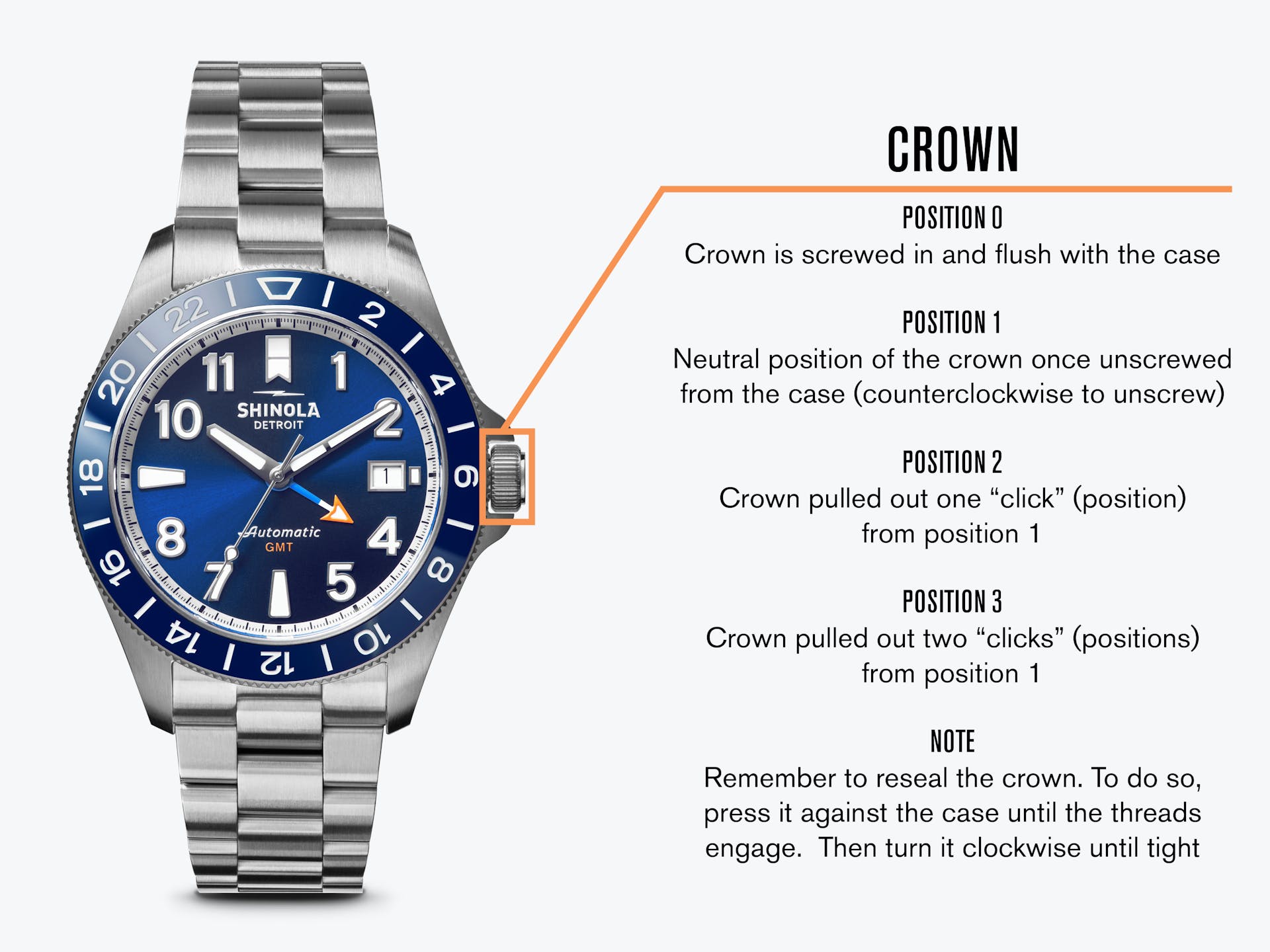
Next, let's look at a step-by-step guide:
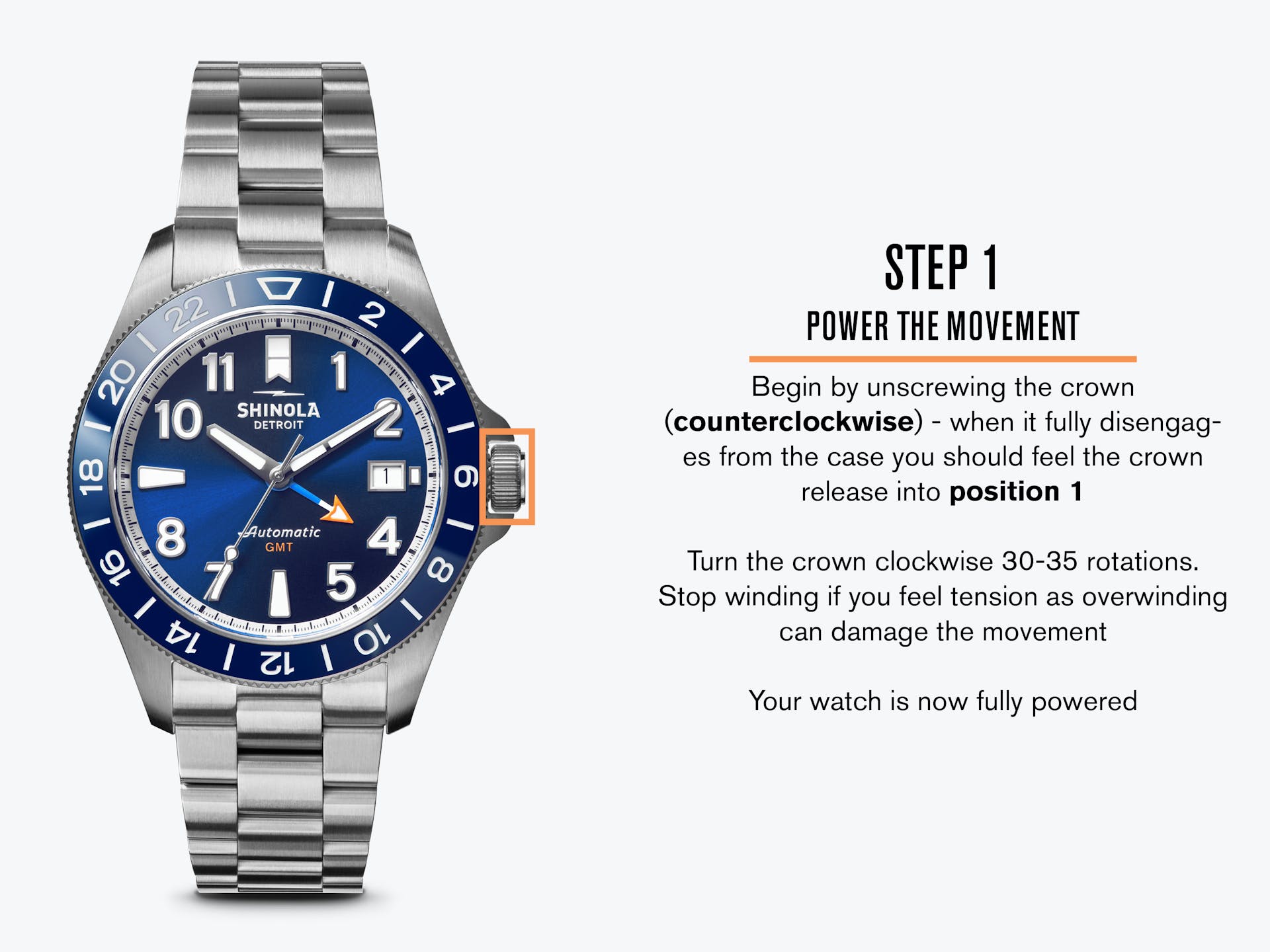
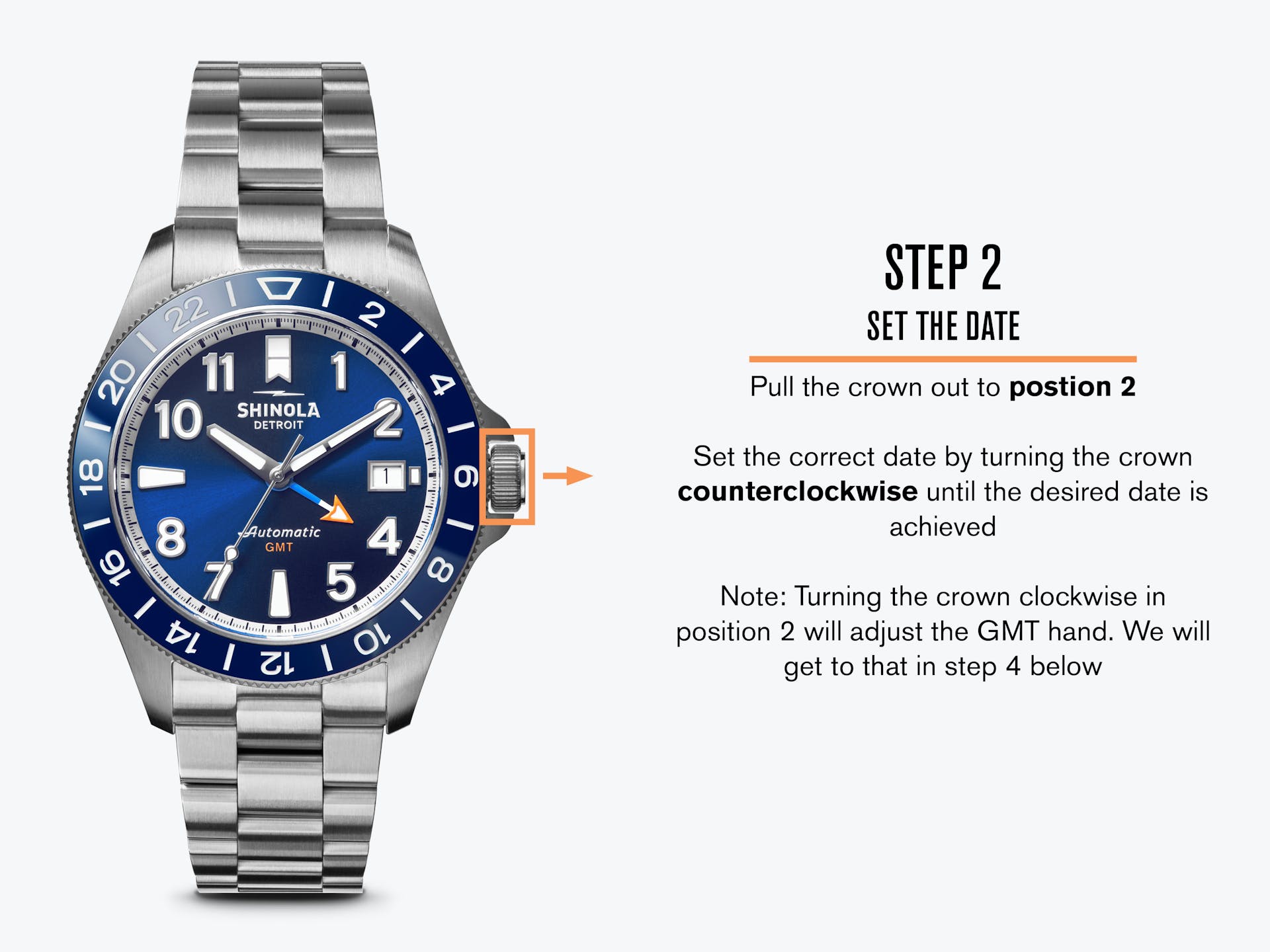
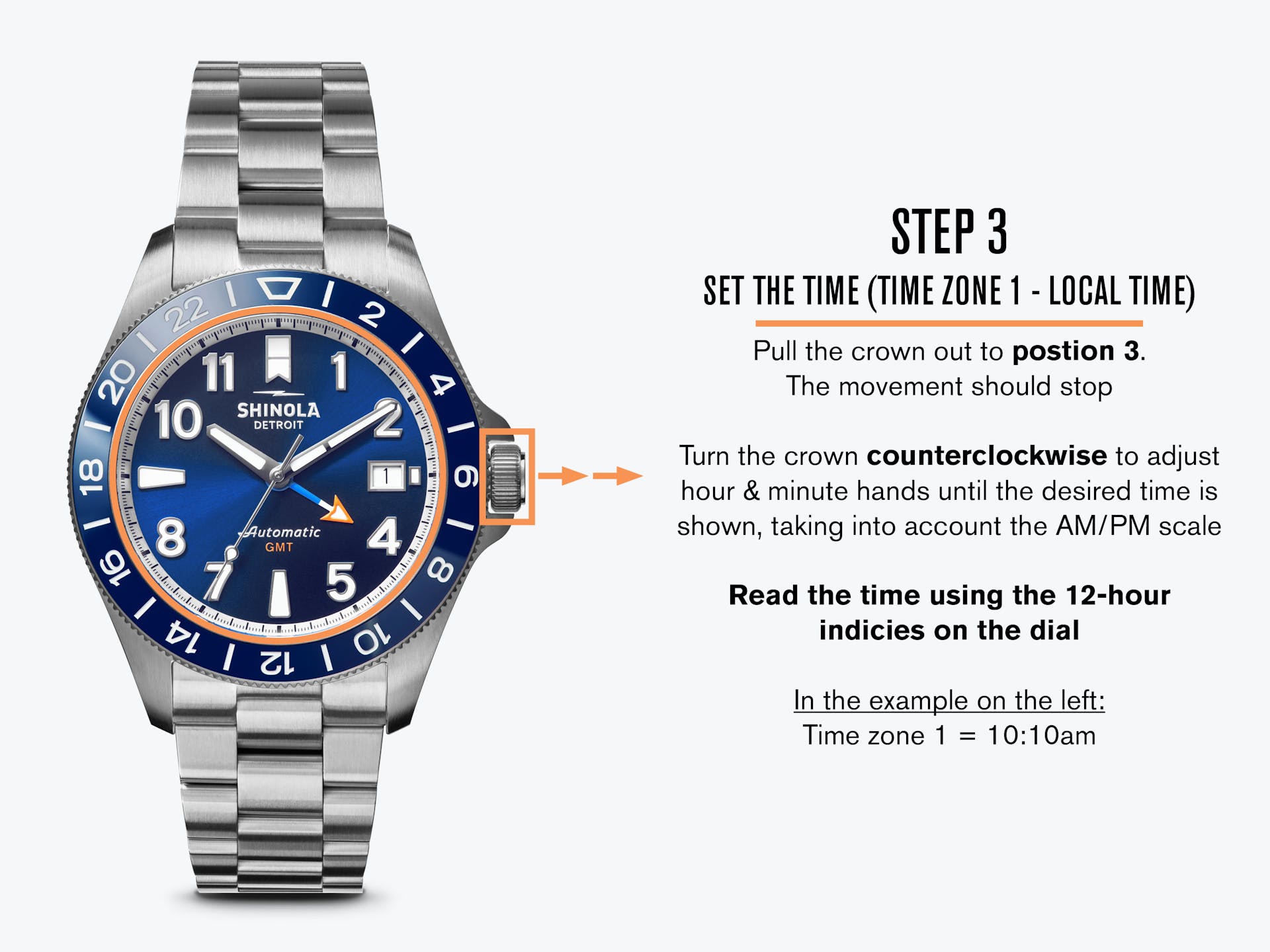
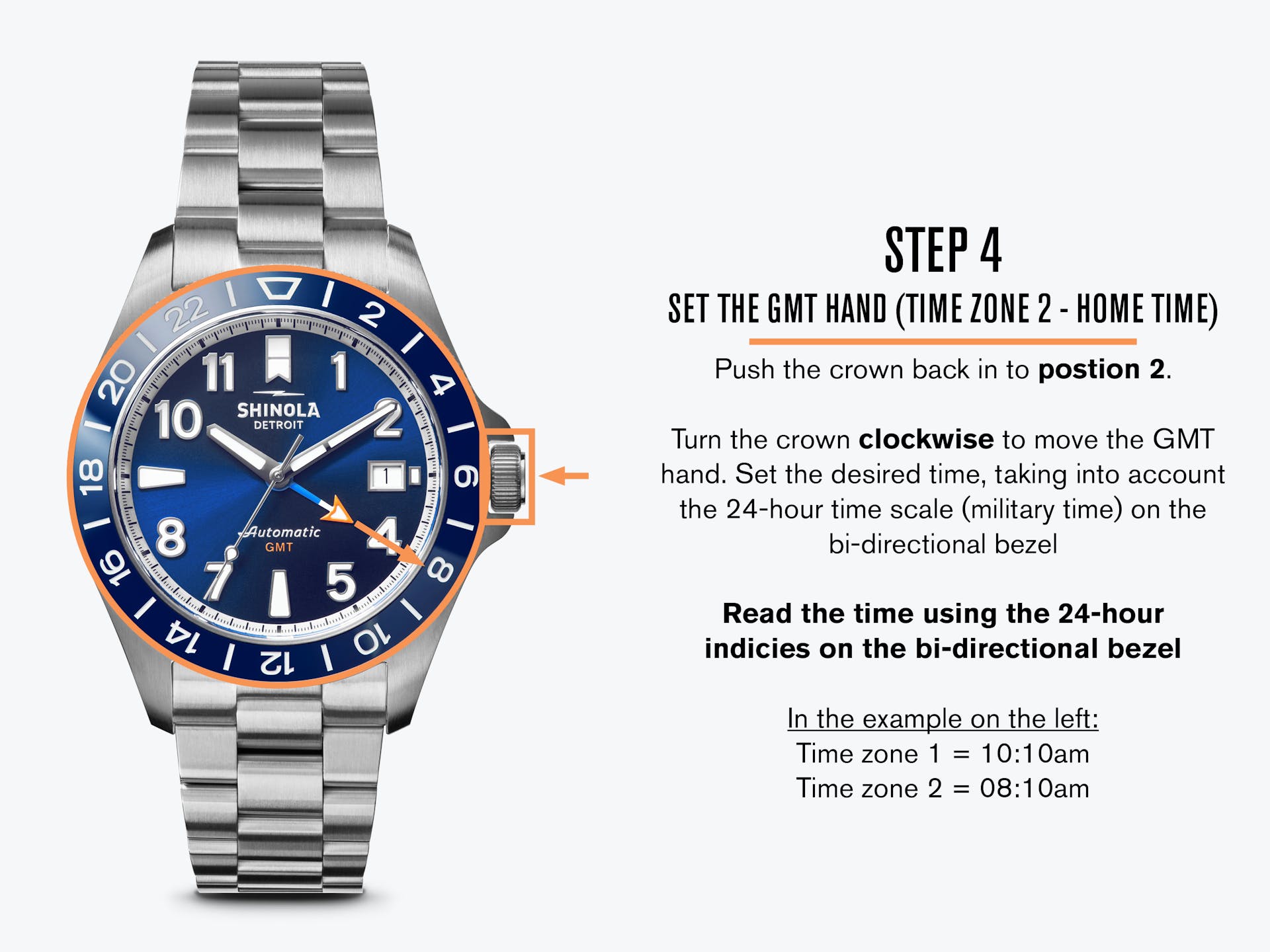

HOW TO QUICKLY REFERENCE A THIRD TIMEZONE
We've already seen how to use the hour/minute/second and GMT hands to track two different time zones simultaneously. However, you can quickly reference a third time zone by utilizing the bi-directional bezel.
Let's see how: